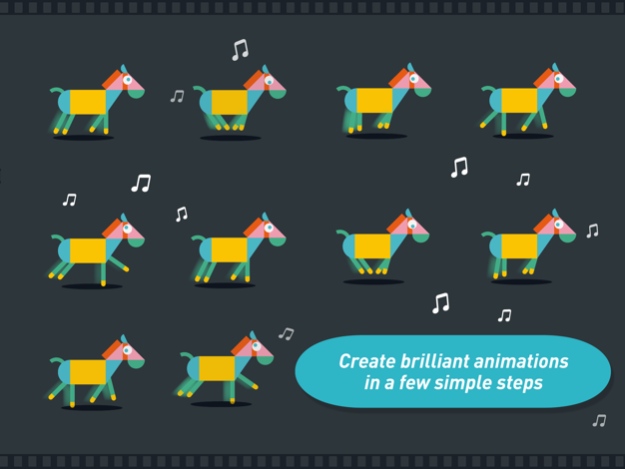Easy Stop Motion studio: Introduction to animation 4.6
Paid Version
Publisher Description
Create, animate and share your own cartoons with Easy Stop-motion Studio. Use dozens of shapes, colors and templates anyway you want to make your little animated movie. A juggling lion, a talking 6-eyed monster, the only limit is your imagination!
* "A stellar educational tool for kids and families alike." Maclife
* "An app that looks like it’ll grow in appeal as your children grow older." Apps playground
* "Once in a while, I come across a great app that I can't stop raving about. Easy Studio is an example of such an app. " Geeks with Juniors
Ever wanted to make your own cartoon? Dive into the process used to create your favourite animated movies with Easy stop-motion Studio! This app lets you create anything you can imagine with funny shapes and bright colors. First step: learn with tutorials and templates, and then let your imagination shine in the “expert mode” where everything is possible. Easy studio gives the whole family a tool to set creativity free. Best suited to children over 6 years old.
Features:
• Learn how shapes form objects in a fun way!
• Draw the most horrible creature or the cutest elephant ever!
• Animate it to bring it to life!
• Add a soundtrack using the microphone, the keyboard or pre-recorded sounds
• Share it with your friends or family
• Choose from 43 shapes, 15 colors, and 15 templates from your favorites holidays (Christmas, Halloween, Thanksgiving and Easter).
• Designed by teachers.
• Safe for kids! Absolutely no third-party ads!
Download Easy Studio now and ready, set, action!
Gold Medal of Parents Choice Awards
Editors Choice Childrens Technology Review
Creative Child.com Preferred Choice Award
About EDOKI ACADEMY
We founded EDOKI ACADEMY to bring our classroom experience with hundreds of children to the Digital world of tablets. As certified teachers, our aim is to develop a range of truly educational as well as beautiful apps based on the Montessori Method. All our apps can be used at home or in class. They can also be used by speech therapists. We are proud winners of several Awards from the Parent's Choice Foundation and Common Sense Media. For any support, please contact us on support@edokiacademy.com
Privacy Policy
We take personal data protection very seriously. We do not collect or share personal information about your child. You can read our privacy policy here: http://www.edokiacademy.com/en/privacy-policy/
Mar 16, 2017
Version 4.6
This app has been updated by Apple to display the Apple Watch app icon.
Spring update
About Easy Stop Motion studio: Introduction to animation
Easy Stop Motion studio: Introduction to animation is a paid app for iOS published in the Kids list of apps, part of Education.
The company that develops Easy Stop Motion studio: Introduction to animation is EDOKI ACADEMY. The latest version released by its developer is 4.6.
To install Easy Stop Motion studio: Introduction to animation on your iOS device, just click the green Continue To App button above to start the installation process. The app is listed on our website since 2017-03-16 and was downloaded 3 times. We have already checked if the download link is safe, however for your own protection we recommend that you scan the downloaded app with your antivirus. Your antivirus may detect the Easy Stop Motion studio: Introduction to animation as malware if the download link is broken.
How to install Easy Stop Motion studio: Introduction to animation on your iOS device:
- Click on the Continue To App button on our website. This will redirect you to the App Store.
- Once the Easy Stop Motion studio: Introduction to animation is shown in the iTunes listing of your iOS device, you can start its download and installation. Tap on the GET button to the right of the app to start downloading it.
- If you are not logged-in the iOS appstore app, you'll be prompted for your your Apple ID and/or password.
- After Easy Stop Motion studio: Introduction to animation is downloaded, you'll see an INSTALL button to the right. Tap on it to start the actual installation of the iOS app.
- Once installation is finished you can tap on the OPEN button to start it. Its icon will also be added to your device home screen.